Hexo Blog 구글 검색엔진 최적화(SEO-Search Engine Optimization)
Hexo Blog 구글 검색엔진 최적화 적용하기
SEO (Search Engine Optimization)
SEO 라고 들어봤는가? 구글에 내 글이 검색되고 싶다면 아래처럼 해보자 Hexo ver 5.0.0, hexo icarus theme 기준
-
Hexo에 SEO 관련 패키지를 설치한다
npm i hexo-autonofollow hexo-generator-feed hexo-generator-seo-friendly-sitemap hexo-generator-robotstxt hexo-component-inferno경고가 나올 수 있다 하지만 무시했다
-
config.yml을 열어서 설정을 추가해준다deploy: type: git repo: 'https://github.com/사용자/사용자.github.io' branch: master # SEO 설정 nofollow: enable: true exclude: - exclude1.com - exclude2.com feed: type: rss2 path: rss2.xml limit: 20 sitemap: path: sitemap.xml tag: false category: false robotstxt: useragent: '*' allow: - / sitemap: https://사용자.github.io/sitemap.xml -
저장 후
hexo d -g -
구글 서치 콘솔 에 들어가 시작하기를 누른다
URL 접두어에 블로그 주소를 입력한다
https://사용자.github.io/ -
소유권 확인 창이 뜨면 html 파일을 받아서 public 폴더 안에 넣는다 다시
hexo d -g후에 깃 저장소에 가서 배포가 되었는지 확인하고 확인 버튼을 클릭한다 -
sitemaps 목록을 클릭 후 사이트맵 url에 sitemap.xml과 res2.xml을 넣어준다
<p style="color: red;">Error??</p>
띠용… 가져올 수 없음… 왜?? 일단 이틀 정도 기다려보기로 한다.
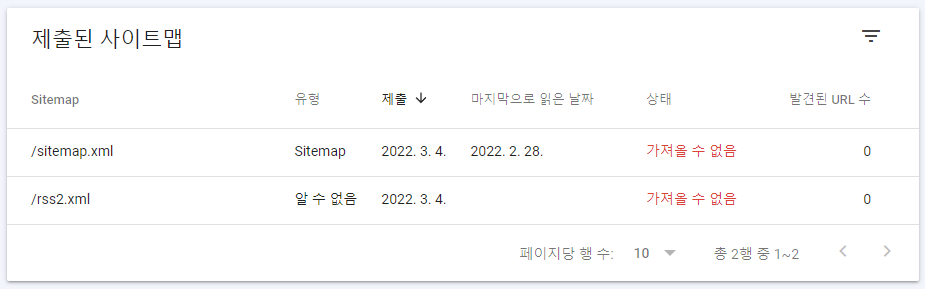
생각난 김에 다시 했더니 등록 됐다! 아주 좋다! 내 글도 이제 구글에 검색하면 나온다 이거지!!